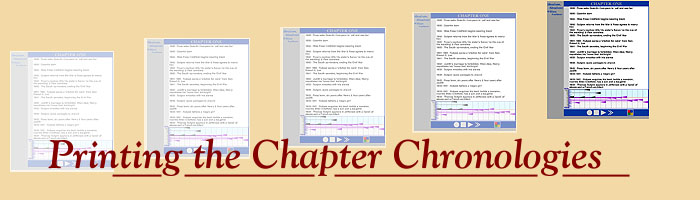
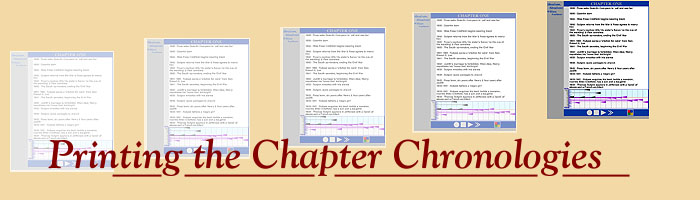
| The simplest and clearest way to print a copy of any chapter's list of dates and events is to use the P button on the control bar after the sequence has finished loading, but if you have trouble with that function, the links at left will take you to .jpeg images of the chapter chronologies, which should print without difficulties from any browser or platform. |